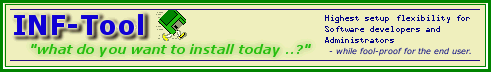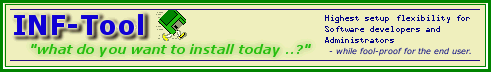
© 1997-2000 R. Fellner. All rights reserved
|
Multi-language support
| [Previous] [Main] [Next] |
| · | Bulgarian
|
| · | Czech
|
| · | Danish
|
| · | Dutch
|
| · | English
|
| · | French
|
| · | German
|
| · | Greek
|
| · | Hungarian
|
| · | Italian
|
| · | Norwegian
|
| · | Polish
|
| · | Portuguese
|
| · | Russian
|
| · | Spanish
|
| · | Slovakian
|
| · | Swedish
|
| · | ...and more will follow !
|
| · | Chinese
|
| · | Finnish
|
| · | Hebrew
|
| · | Japanese
|
| · | Serbian
|
| · | Turkish
|
| · | ..and more will follow !
|
| · | From the Control Panel select Add/Remove Programs.
|
| · | Click Multilanguage Support, and then click Details.
|
| · | Make sure a check mark appears beside the language or languages you want to use.
|
| · | Click OK, and then click OK again.
|
| · | The changes will take effect after your computer restarts.
|
| · | From the Control Panel select Keyboard.
|
| · | Select Language, and then click Add.
|
| · | Select the languages you need.
|
| · | Make sure Enable Indicator On Taskbar is checked.
|