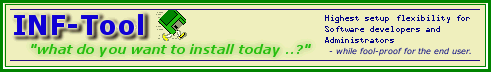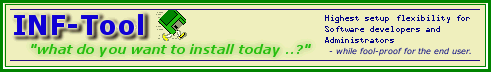| · | a logical root directory (can be the root directory of a disk, but also a directory like the Windows directory, the System directory and others) of the suggested destination for the file set and
|
| · | a subdirectory of this root (like the subdirectory "Fonts" for the "logical root directory" Windows\*.*) .
|
| · | a prompt to display to the user, asking him where to install the files you assigned to this directory definition. Example: "Where would you like to install AdvantageSoft Setup?" (without quotes).
|
| · | an overwrite warning prompt to display to the user, if the mentioned files are already installed on his/her computer. Example: "Continuing will overwrite the existing version of INF-Tool Demo script on your computer. Please enter the desired directory:" (without quotes).
|
| |