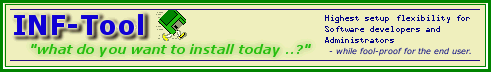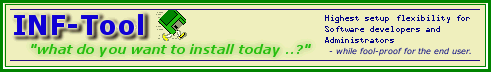
© 1997-2000 R. Fellner. All rights reserved
|
Step #4: modify registry (optional)
| [Previous] [Main] [Next] |

| · | click "Add"
|
| · | check "HKEY_CLASSES_ROOT"
|
| · | as subkey, enter "CLSID\{042BADC5-5E58-11CE-B610-524153480001}" (without quotes)
|
| · | since this should be a branche, just leave the field "value name" blank.
|
| · | As flag, choose "Registry data type REG_EXPAND_SZ" (= branch)
|
| · | as value, enter "VCI Formula One Workbook" (again, without the quotes)
|
| · | click "Add".
|
| · | check "HKEY_CLASSES_ROOT"
|
| · | as subkey, enter "CLSID\{042BADC5-5E58-11CE-B610-524153480001}\ToolboxBitmap32" (without quotes)
|
| · | no value name is required here, so leave it empty
|
| · | choose "REG_SZ (String)" (the required value is a string)
|
| · | enter "C:\\Program Files\\Roslon Controls\\System\\Vcf132.ocx, 19401" (without quotes) as value.
|
| · | Registry strings have to be defined in the same format as they are physically stored in the registry, i.e., a DWORD entry needs to be defined as "00 00 00 01" instead of "00000001".
|
| · | quotes have to be entered as double-quote
|
| · | Leaving "Value name" blank sets "(Default)".
|