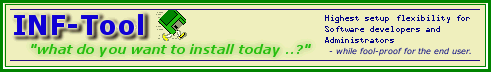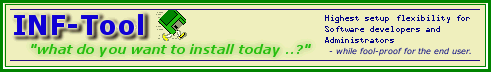
© 1997-2000 R. Fellner. All rights reserved
|
Step #6: Modify system files (optional)
| [Previous] [Main] [Next] |
| · | AUTOEXEC.BAT *):
|
| · | Add to path
|
| · | Remove from path
|
| · | Add a command to Autoexec.bat
|
| · | Delete a command from Autoexec.bat
|
| · | Set environment variables
|
| · | Remove environment variable
|
| · | Set temporary directory
|
| · | CONFIG.SYS *):
|

| · | Set FILES= values
|
| · | Set BUFFERS= values
|
| · | Set LASTDRIVE= value
|
| · | Set STACKS= values
|
| · | Set FCBS= values
|
| · | Set COUNTRY= parameters
|
| · | Set DOS= parameters
|
| · | Set SHELL= parameters
|
| · | Add device driver commands
|
| · | Remove from current device driver commands
|
| · | Delete other Config.sys keys
|
| · | Register OCX and/or DLL files:
|
| · | Manipulate INI files *):
|