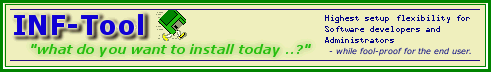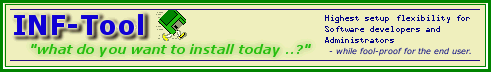
© 1997-2000 R. Fellner. All rights reserved
|
Step #3: Basics
| [Previous] [Main] [Next] |

| · | just click "Add" to add a target directory of your choice (detailled description: see below)
|
| · | now select the file(s) of the left list (you may also mark more of them using your mouse) and drop them on the directory entry you desire as target for the selected files.
|
| · | user-configurable destination directories (with dialog prompt)
|
| · | fixed (hard-coded) destination directories (hard-coded, user can't change)
|
| · | Copy to a directory (or subdirectory of it) which has to be read from the Windows registry
|
| · | fixed subdirectory of directories read from the registry or entered by the user
|